
It seems like almost every other week we hear about some breach of data, be it commercial or of a more personal nature, as in the “celebrity photo hacking scandal” currently burning down the Internet.
Whatever the situation, it can serve as a good reminder for all using mobile tech to be smart about security.
One step, I’d argue, is to go BlackBerry.
(Related Article: Check out the top 5 security features of BlackBerry 10.)
Here are some other tips on how to make sure you aren’t an easy target:
1) Create a Strong, Memorable Password
We all know better than to use “password,” “123456” and any of the other most commonly-used passwords according to SplashData, a provider of password management applications.
BlackBerry has a blacklist of more than 100 passwords that can’t be used for this very reason, as profiled on Wired a few years ago.
Many web sites and apps require you to use strong passwords made up of eight or more characters of different types, with upper- and lowercase letters, numbers and special characters.
The trick is remembering them.
A great way to come up with a complicated, memorable password is to take a phrase, or even a chunk of your favorite song, and use the first letter of each word as a character in the password.
For example, to be extra cryptic, consider Meatloaf’s song, “I Would Do Anything For Love (But I Won’t Do That).” You can even use the parentheses. It would look like this: IWDAFL(BIWDT). To add in numbers and an extra special character, substitute the number “1” for “I” and a “+” for “T” and you end up with 1WDAFL(B1WD+).
Password gold, there.
2) Use a Password Manager App
Even with mnemonics like these, it’s still not easy to keep track of all your passwords, due to different site requirements and password expiration dates.
There was a time that people kept little black books for that, but thankfully, there are a bevy of password manager apps to pick from, including our own Password Keeper, as well as SplashData’s app and LastPass Premium, all on BlackBerry World.
The apps have you enter your login information (all encrypted, of course) and keep track of all of it for you. After you enter a master password, the app will then auto-fill the information for you when you access sites or apps. The password apps should also prompt you to store passwords as you enter them.
No more “What was it again?!” moments.
PC Magazine has an updated list you should check out – LastPass netted an Editor’s Choice Award from the magazine.
3) Secure your Wireless Network at Home or Away
If you’re at home, this means making sure your Wi-Fi router is set up with WPA2 security – It’s the gold standard. According to PCWorld, “WPA2 offers considerably more than the older standards, WEP and WPA, both of which can be cracked in minutes.”
Additionally, many people turn on “guest access” on their routers to make it easy for visitors to log on. This should be disabled, since it’s relatively easy for anyone to jump on your network. Handling both of these details entails going into your router’s menu (check the manual for that).
What about when you’re out and logging in via public networks, whether in a coffee shop or on a plane? To steal a phrase, Hotspot User Beware. And use a Virtual Private Network (VPN).
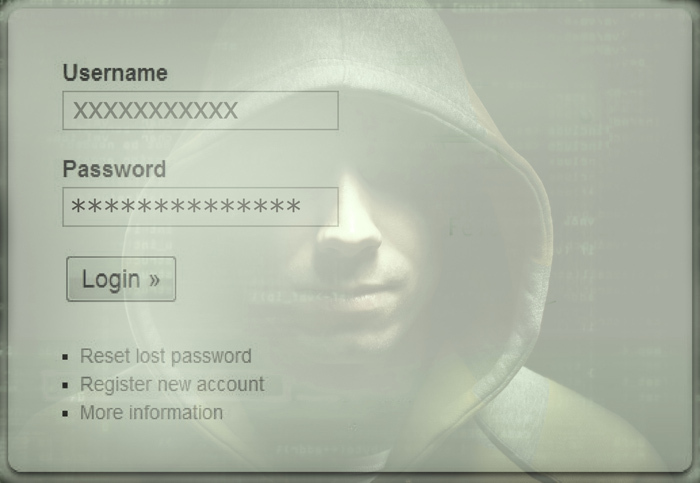
Eva Velasquez, the President/CEO at the Identity Theft Resource Center addressed this in an article for Intuit.com, saying, “Because they are not encrypted or password protected, public Wi-Fi networks have significant vulnerabilities.Criminals can essentially ‘watch’ everything you are doing on the Internet, including what passwords you enter, what websites you visit and what you do on them. All of this can be done by a hacker intercepting the wireless signals between your mobile device and the unsecured public Wi-Fi network.”
BlackBerry’s own security expert, Alex Manea, concurred when I asked him about this, saying,
“This is 100% correct. Public Wi-Fi networks are the easiest way to snoop on users. There have been numerous public demos and articles around this. Black Hat (the world’s largest hacker conference) even has a “Wall of Sheep” publicly displaying logins and passwords of people silly enough to connect to their Wi-Fi network.”
Yikes.
VPNs, whether provided by your company, or one you subscribe to as a consumer, are the way to go. Gogo, a provider of paid, in-flight Wi-Fi, cautions in their FAQ section that outside of the point of purchasing the service, people should use them.
Take note; frequent fliers.
4) Use Multifactor Authentication
Have you ever tried to access your bank account from a different computer than the one you normally use?
You were likely sent a text message with a code you needed to input in order to proceed. That’s an example of multifactor authentication, and uses something only you know (password/PIN/pattern) with something only you have (your smartphone with your specific phone number).
Many email providers, as well as banks and other places where users access sensitive information, offer two-step/multi-factor authentication. Even if not required, you should always sign up.
There are up to three independent factors tied to the user, which are used to verify the person and the proper credentials to access information, with an additional emerging step being biometrics, such as a fingerprint scanner on your laptop or mobile device. This adds a layer of authentication without requiring you to memorize anything.
5) Encrypt Your Own Data on Your Device
Many devices let you protect your data this way, including BlackBerry ones. Here’s how:
First, on the home screen, swipe down from the top of the screen.
Tap ![]() Settings > Security > Encryption.
Settings > Security > Encryption.
From here, you can set the Device Encryption switch to On, and you have the option to do the same for Media Card Encryption.
This will make the device information look scrambled and useless to someone trying to get a peek without the encryption key.
By taking these steps, you make yourself a much harder target for hacking and data theft.
The Internet is forever, as they say.
Now, if they’d only create an “Are you sure you want to post this?” button on Facebook….