As everyone knows by now, BlackBerry has gone back to its roots. We’ve re-focused on our core strengths – security and productivity – and the markets that can’t afford not to care about this: financial services, government and other regulated industries; Fortune 500 leaders and other power professionals, etc. It’s about tools, not toys, and our flagship device, BlackBerry Passport, is the ultimate expression of this vision.
Lots of reviewers understand and agree.
At the same time, we understand that even if you have used BlackBerry in the past, making the switch from another platform is no trivial thing. Here’s a list of the best resources to help ease your switch to a BlackBerry Passport.
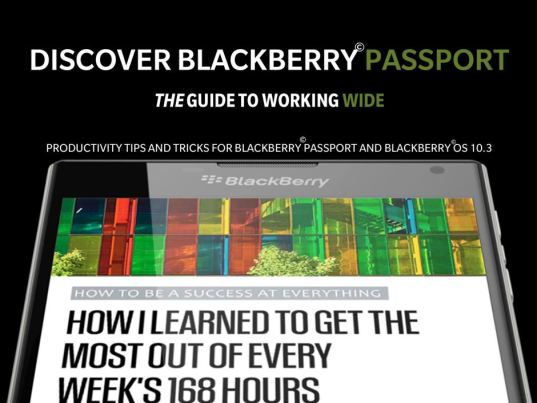
1) Discover BlackBerry Passport: e-book.
The free, new 100-page e-book, ‘Discover BlackBerry Passport: Your Guide to Working Wide’ is a great introduction to all of Passport’s exciting new features, from the spacious 4.5-inch 1,440 x 1,440 square screen, to the touch-enabled keyboard that lets you type four times more accurately than before, to the productivity-focused software features new to the BlackBerry OS 10.3 update, such as the BlackBerry Assistant, BlackBerry Blend, the built-in Amazon AppStore that offers easy access to Android apps, and more.
For those coming from Android or iOS devices, we thought of you. The e-book details numerous productivity tips and tricks for those new to the BlackBerry 10 operating system, with details of what their iOS or Android equivalent is. On-the-go professionals can browse the e-book for a comprehensive high-level overview, or search the PDF e-book for the commands and hacks that they most urgently need.
You can download the PDF of the e-book at BlackBerry.com or view the e-book at our SlideShare page.
2) Blogs and How-To Videos
BlackBerry’s Customer Care team is posting a series of blogs on its Help blog for new users.
We have also created more than 15 YouTube videos that explore how each of BlackBerry Passport’s new features work. Gotta watch ’em all!
3) Free Apps
BlackBerry has two free apps that help automate moving your contacts, e-mails and other data from Android and iOS devices to BlackBerry 10 devices like the BlackBerry Passport. We’ve had BlackBerry Link for awhile. But we’ve just released the free Device Switch app to help automate the transfer of all your contacts and data to BlackBerry 10 devices like the BlackBerry Passport.
4) Help! Via Social Media
You can visit the BlackBerry online support forums to get help from expert users. If that doesn’t get you the answer, you can tweet our customer care team via @BlackBerryHelp to get your question answered.
5) BlackBerry Passport Support Web Page
This is a one-stop shop for BlackBerry Passport resources, including the ones mentioned above, and even richer resources, such as Knowledge Base articles, and the full manual. Switching to the BlackBerry Passport can be smooth when you’re armed with all of these resources.
****
Once you’ve skimmed all of these resources, check out your local carrier’s retail store to touch and try out this remarkable new device. TELUS in Canada is offering BlackBerry Passport for just $200 on contract for a limited time (in the United States, AT&T will be the carrier).
Or if you’re interested in an unlocked version, come visit our online ShopBlackBerry.com or Amazon.com to get a new, unlocked BlackBerry Passport with 32 GB for just $599. That’s $1-200 cheaper than the unlocked versions of many competing flagship devices. And with an unlocked Passport, you’ll enjoy freedom to choose the carriers of your liking, easy international roaming, and the potential to save up to US$1,000 over two years compared to an on-contract device with a mainstream carrier.