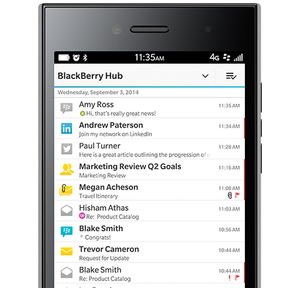Time is money and none of us have any to waste. Wasted time leads to more stress, less productivity and a slew of other frustrations that we can all relate to. Christian Collovà, founder and senior partner at LegalInternational, would have to agree. Collovà is one of two partners that runs a dynamic Italy boutique law firm specialized in providing high-quality legal advice in entertainment, international, corporate, administrative and IP business law industries. His company’s motto states “we take your hand where you have a problem and we hold your hand until we bring you to the solution.”
Finding solutions to everyone’s problems takes a great deal of finesse and time that Collovà is able to easily manage with the BlackBerry Leap.
(The BlackBerry Leap also serves as a vital communications tool for this executive, a virtual “personal assistant” for this pro wrestler-turned-CEO, the mobile device of choice for this U.K. entrepreneur, an “essential tool” for this UK cosmetic doctor, and a platform to keep this U.K. doctor professionally healthy.)
Watts: What made you get the BlackBerry Leap?
Collovà: I’ve been a long time BlackBerry user. I’ve had the Pearl, the 9630, 9350 and Z10. I played with the iPhone 4S, iPhone 6 and Samsung A3 because I’m a tech geek that likes to try different devices, and I had lost some faith in BlackBerry. But that faith was easily restored when I started exploring BlackBerry OS 10. My carrier offered me the chance to get a new device and I picked up the Leap. I’m happy to announce that I once again fell in love with BlackBerry because BlackBerry beats the competition on productivity and workflow management.
Watts: You tweeted something similar to that statement before, can you elaborate?
Collovà: Communication is the bulk of my work. I have to keep up with a constant flow of information from clients, partners and associates, and stay abreast of information via websites, documents and spreadsheets. I’m the middle man in most of these communications, so I go back and forth a lot with clients and colleagues to check messages, review information, then send the appropriate responses out before the process starts again. Nothing beats a BlackBerry when it’s down to communication management.
I spend a lot of time assisting film productions as an executive producer in charge of legal and financing. It’s imperative that I keep up with the fast pace that film productions require while on the move from film markets in France to California to Dubai to Berlin.
The BlackBerry Leap is the only device that lets me keep up the pace.
 Watts: What have you accomplished while using the Leap?
Watts: What have you accomplished while using the Leap?
Collovà: Whenever I’m out of the office I use the BlackBerry Leap and almost never have to pick up my tablet. I’m only in front of a computer a few days out of the week so it’s vital that I have a device that allows for effective communication across multiple platforms and doesn’t run out of battery in the middle of the day.
I’ve received production contracts on my Leap, reviewed them, made comments and sent back revisions so my team can execute their action items. While messages are sent, I’ve called my secretary with instructions to send the documents to the client and then alerted the client that these items were on their way by emailing them the tracking code I received via text. These may seem like small details, but try to plainly forward a text via email on an iPhone and you won’t be able to.
Watts: How has the Leap impacted your productivity?
Collovà: It’s reduced my communication time which allows me to plan out my workflow and connect with clients or colleagues while on the move. By the time I get to my desk, most of the organization work is done and I can focus on structuring deals, closing contracts or having meetings. For my business we’re committed to delivering timely results while keeping up with high-quality productivity standards. And the BlackBerry Leap is unbeatable to do this.
With Blend I also save time looking for information because files are easily accessible. Just recently I reviewed the budget and the financing plan of a film production on my Leap and saved the files in my device memory. When I checked in at my office and connected Blend, there they were, ready to move seamlessly to my office computer.
Being able to reply to text messages from my desktop without looking at my device is also key. When you get distracted by notifications or pings it can take 20 seconds or longer for you to regain focus on the original task at hand. That’s time that I don’t have to waste and I’m able to avoid wasting it with the Leap and Blend.
Watts: What are your favorite features?
Collovà: The Hub! It’s such a simple yet effective feature. Being able to scroll through an uninterrupted flow of communications – email, texts, Whatsapp, LinkedIn, Twitter or BBM – is invaluable.
With a traditional smartphone, if you’re looking at your inbox, it takes you two taps to go to the sent folder (you need to hit back to all folders and then tap the sent folder). But while in the Hub you can see the sent emails alongside of the incoming ones. Which is necessary when you’re going back and forth communicating a lot of information with a lot of people.
BlackBerry also allows you to forward a text by email just by hitting the “’share” button, while on a different OS you would have to copy the text, close the messages application, open the mail app, hit “new message” and paste the saved text. It’s a total loss of precious time, and if you get interrupted in the process you’ll forget what you were doing.
Another feature that I adore is the pinch gesture in the Hub. I set mine to collapse all read messages and show only the unread ones. You get them in the blink of an eye. And I can expand back whenever I want. Try to do this on another smartphone.
Lastly, as mentioned before, I’m rarely at my desk, but when I am the true magic of BlackBerry kicks in. I simply connect my Leap to my desktop using Blend and get my Hub on my 27” display. I honestly couldn’t ask for more.
Watts: You handle tons of information between the Hub and Blend, is mobile security important to your role?
Collovà: Yes! Our law firm manages privileged and confidential information from clients all over the world and it would be unthinkable not to consider security as one of our top priorities. Our clients want to know that their information is safe with us, and it is our commitment to make them feel safe. By using a BlackBerry, my colleagues, clients and I can all rest assured that their information is protected at all times.
Watts: How would you rate your BlackBerry Leap?
Collovà: I don’t think it should be rated. It should be thanked.
Availability and Pricing
Ready to take the BlackBerry Leap to better on-the-go productivity? It’s available at ShopBlackBerry.com:
BlackBerry Leap White, $275
BlackBerry Leap Black, $275
You can buy a Leap in “shadow grey” at Amazon.com, and it’s also available from carriers in the U.S., France, Germany, the U.K. and Canada. For the latest Leap availability check our one-stop blog.