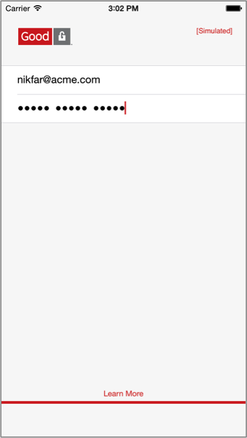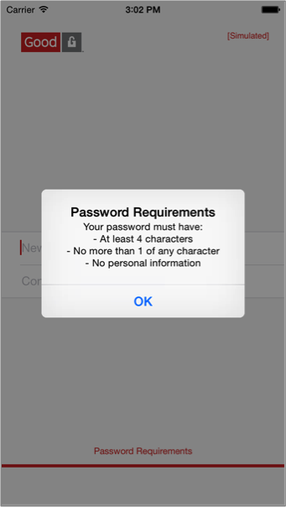The proliferation of devices and applications amongst employees has increased exponentially over the last several years. Traditional MDM tools offer insufficient security controls to manage this challenging landscape. Yet manage it we must – because mobility isn’t going away any time soon.
That’s where containerization comes in.
Guest blog written by Lou who leads the App Ecosystem and Developer Outreach Team.
As we’ve mentioned before, mobile app containerization now matters more than ever to enterprise. Containers are the way for companies to harness the productivity potential of mobility, offering easy, anytime, anywhere access to business information. And with mobile app containers built on BlackBerry Enterprise Mobility Suite’s development tools, formerly known as Good Secure EMM Suite, IT can allow use of that information on any device – MDM managed or not – because they’ll always have control over those apps.
Now, in spite of being so involved in the mobile security space, I’d never been through the experience of building my own app container. It’s been a long while since I did any coding, so I figured that this was going to be a challenge – but it wasn’t. In less than 10 minutes (which includes the download times) and just a few steps, I had built my first Good-secured app. Here is my journey.
- Create an Account on the BlackBerry Developers for Enterprise Apps
I’ll need an IDE – I already have Xcode installed. So my first step is to register for a BlackBerry Online Account (formerly known as Good Developer account). Once that’s done, I log into the BlackBerry Developer Network.
- Install the BlackBerry Dynamics SDK
The BlackBerry Dynamics Platform, formerly known as Good Dynamics, supports native development for iOS, Android, hybrid development, as well as web. The Getting Started Guide is my go-to document to learn how to install the BlackBerry Dynamics binaries for my development environment – it’s the standard decompress and install process. The Getting Started Guide also provides information on what’s new with the BlackBerry Dynamics Platform along with new supported features for the supported OS platforms (e.g., iOS, Android, etc.). For example, when building apps with the latest version of the BlackBerry Dynamics SDK for iOS, Touch ID and 3rd-party keyboard controls automatically become available to IT.
- Start with a Sample App
My next step is to build a Good-secured app. Rather than start from scratch, I use one of the sample apps available with the Good Dynamics SDK distribution. On iOS, the apps are in the /Good Technology/Good.platform/Examples directory. On Android, look in the “samples” sub-directory in the directory in which the BlackBerry Dynamics SDK was installed. Alternatively, those apps can be found on the Good Developer Network.
I chose to work with the “Core Data for iOS” sample app because it represents a real use case – protecting data stored on a device. This app demonstrates how the Core Data API (one of the many data encryption APIs available with the BlackBerry Dynamics Platform) can encrypt and store a sample set of 20,000 fictional employees’ personal details and their office locations. I want to build on iOS, so I download the Core Data sample app for iOS, decompress it, go into the com.good.gd.example.coredata folder and double-click on CoreData.xcodeproj. This launches Xcode. At this point I can build the app and run it in the iOS simulator.
- Configure App to Run in Enterprise Simulation Mode
Since this is a real Good-secured app, I have to go through the same secure activation process that all users of Good-secured apps experience. For example, I’m prompted to first activate the app, which requires IT to provide me with an access key. I skip this step right now since I just want to prove to myself that my new Good-secured app works well. To get around the full activation process, I’ll run the app in Enterprise Simulation mode. This facilitates testing of Good-secured apps prior to a full deployment of the BlackBerry Dynamics Platform management infrastructure.
To enable Enterprise Simulation mode, I go back to Xcode, browse to the CoreData-Info.plist file (which is in the Supporting Files Folder), add a new row, enter the values as below, rebuild the app and run it in the simulator.
Key: GDLibraryMode
Type: String (default)
Value: GDEnterpriseSimulation
- Activate and Provision the App
I’m still prompted to activate the app, but this time I can enter any email and any 15-character access key to complete the activation process.
Figure 1: Entering email and access key in enterprise simulation mode
Once the app has been activated, I’m prompted to create a password that will be needed to access the app now and in the future. The “Password Requirements” link at the bottom of the screen provides guidance on required password complexity. As an FYI, password complexity is controlled via policies managed by the IT admin via the Good Control management console that can be installed locally or accessed via the cloud. Good Control is a topic for another blog, and since my goal is to quickly build and test a Good-secured app, I choose a simple 4-character password.
Figure 2: Default password requirements
- I’m Done!
And that was it – I was able to build my first Good-secured app and get it running in a simulator. With BlackBerry Dynamics, the Core Data API is encrypting the 20,000 employee records that are stored in the simulated smartphone. And instead of learning complex security, I focused on the app logic and the user experience.
So, what are next steps? Depending on your level of interest, here are some options.
- Browse through the sample app code to get familiar with how the BlackBerry Dynamics classes are used. Modify the code to see what changes in the app.
- Use code snippets from the BlackBerry Dynamics sample app to start porting your existing app to the BlackBerry Dynamics Platform – i.e., make your app a Good-secured app.
- Extend this sample app. Add in functionality to make it your own Good-secured production app.
- Set up Good Control in the cloud so that you can a) see the app management capabilities available to IT and b) test the app on a physical device. That’s going to be my next step, so look forward to a blog on that. And I know that to get my app ready, it’s going to be as simple as removing the plist entry for the GDLibraryMode key and rebuilding the app. Sweet!
Thanks to smartphones and tablets, employees are more productive than ever before, but they’re also taking risks with those devices that can threaten the security of your crucial business data and applications. If you’re concerned about balancing mobile productivity and security, don’t miss the BlackBerry Enterprise Mobility Forum live events coming to Pittsburgh, Houston, and Columbus, Ohio, in September. See solutions in action, speak to mobility and security experts, and share ideas with like-minded colleagues. Learn more and register today.