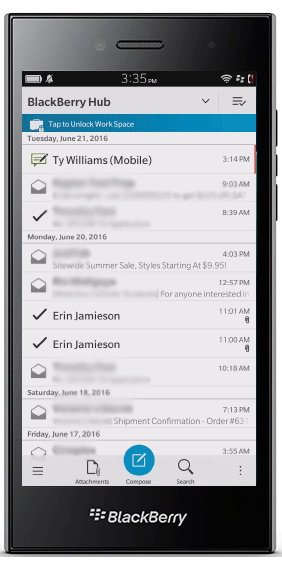Recently, we reached out to our @BlackBerryHelp followers on Twitter asking them to tweet us their best BlackBerry 10 phone tips. We got a lot of great responses, highlighting everything from helpful gestures, to Hub tips, to browser capabilities. We’ve chosen our five favorite tips to share here.
1. Touch-Screen Gestures: Quickly Find Unread Messages in the Hub
Michael highlights a great gesture within your BlackBerry Hub that can help you stay on top of your messages. By using two fingers to pinch the screen while the Hub is open, your Hub will filter out your read messages so you can easily access any messages you haven’t read yet, without scrolling though all your messages to try to find your unread ones.
To learn more about this feature and how to set it up, check out this post, BlackBerry 10 Quick Tip: BlackBerry Hub Pinch Filter. For a list of the all the available BlackBerry 10 touch-screen gestures, check out this article.
2. Keyboard Gestures: Delete a Word
Guto highlights a great keyboard gesture on BlackBerry 10: swipe back to delete. Need to get rid of the last one, two, or three words you typed? No need to delete the individual letter – simply swipe from right to left on your keyboard with one finger to delete the last word you typed. Want to delete more than one word? Swipe with two fingers to delete two words, and three fingers for three words. The best part: you can use this on both the virtual and physical keyboard!
Note: Swiping across the physical keyboard to delete words is only possible using the BlackBerry Passport. For other devices, swipe across the virtual keyboard
For more keyboard gestures and shortcuts, explore this article.
3. Reader Mode
A few fans mentioned their love of the BlackBerry 10 Browser, and Alwyn in particular shared some love for reader mode. Reader mode on BlackBerry 10 allows you to read articles and webpages on your phone without distractions such as ads. Put simply, reader mode allows you to focus on the text of an article, for a more reader-friendly experience. In reader mode, you can adjust the font size, invert colors to make a page easier to read in the dark, and also use Voice Support, which when turned on will read the webpage to you.
Turning reader mode on and off is easy, and can be done right from the menu in the BlackBerry 10 Browser. For instructions, check out this helpful article.
Note: Some websites may not support the Voice Support option
4. Navigating Multiple Accounts Using the Hub
Sonya highlights how effective the BlackBerry Hub is at allowing you to access and sort emails from multiple email accounts. Do you have a different email for work, school, and personal uses? You can see them all in one place using the Hub! The Hub also includes, texts, tweets, BBM messages, etc. As Sonya mentions, the Hub makes it easy to sort these accounts – you can filter for only one account, or use Tip 1 to look for unread messages only. Having all of your messages in one place can really help productivity. Check out these articles to find out how to set out-of-office replies from right inside the Hub, or perform bulk email management, for when you need to mass delete emails.
5. And, the Best Fan Advice…
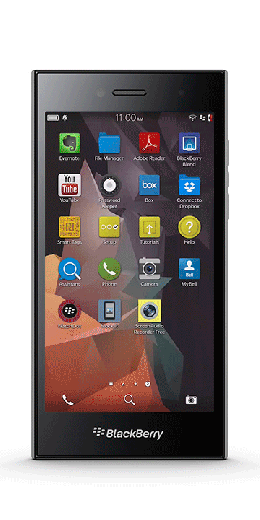 It may be cheesy, but I think Ramon has the best advice for new users! It’s always great to discover exciting and useful new features as you use the device.
It may be cheesy, but I think Ramon has the best advice for new users! It’s always great to discover exciting and useful new features as you use the device.
Another great feature of BB10 is the Help app, where you can access your phone’s user guide and tutorials, right on your phone, where you need it!
As you use the device, be sure to use the Help app, and check out more from Inside BlackBerry Help for tips and tricks, how-to articles, and demos of awesome BlackBerry 10 features (and follow us on Twitter, too!)
Thanks for sharing Team BlackBerry! We love hearing from you. Sound off in the comments if you have questions, comments, or suggestions for future posts.
To learn about PRIV or your BlackBerry 10 smartphone, or troubleshoot an issue, there are several great options available to help. Visit http://blackberry.com/support for access to product documentation, how-to demos, tips and tricks, YouTube videos, support forums, knowledge base articles, Twitter support, and contact information for your region.