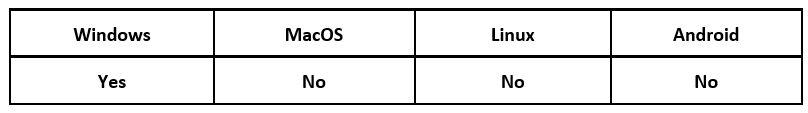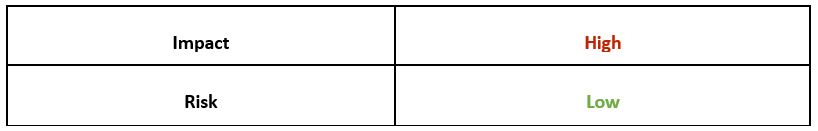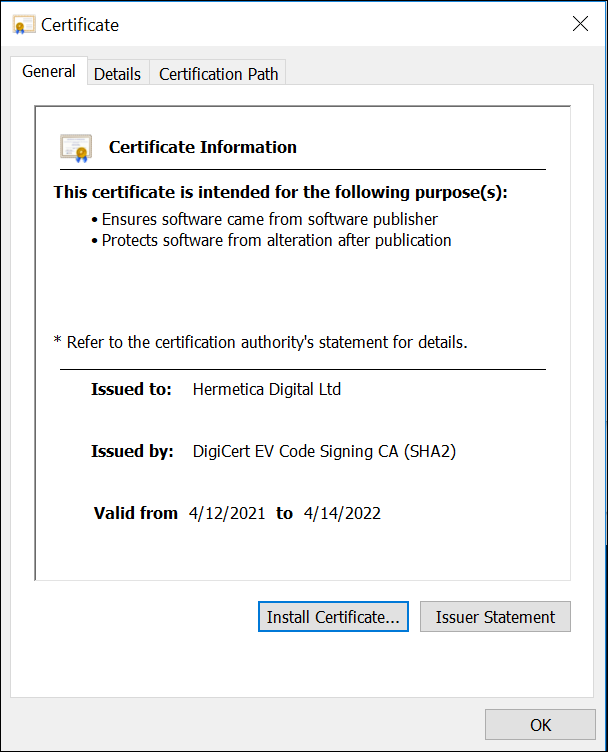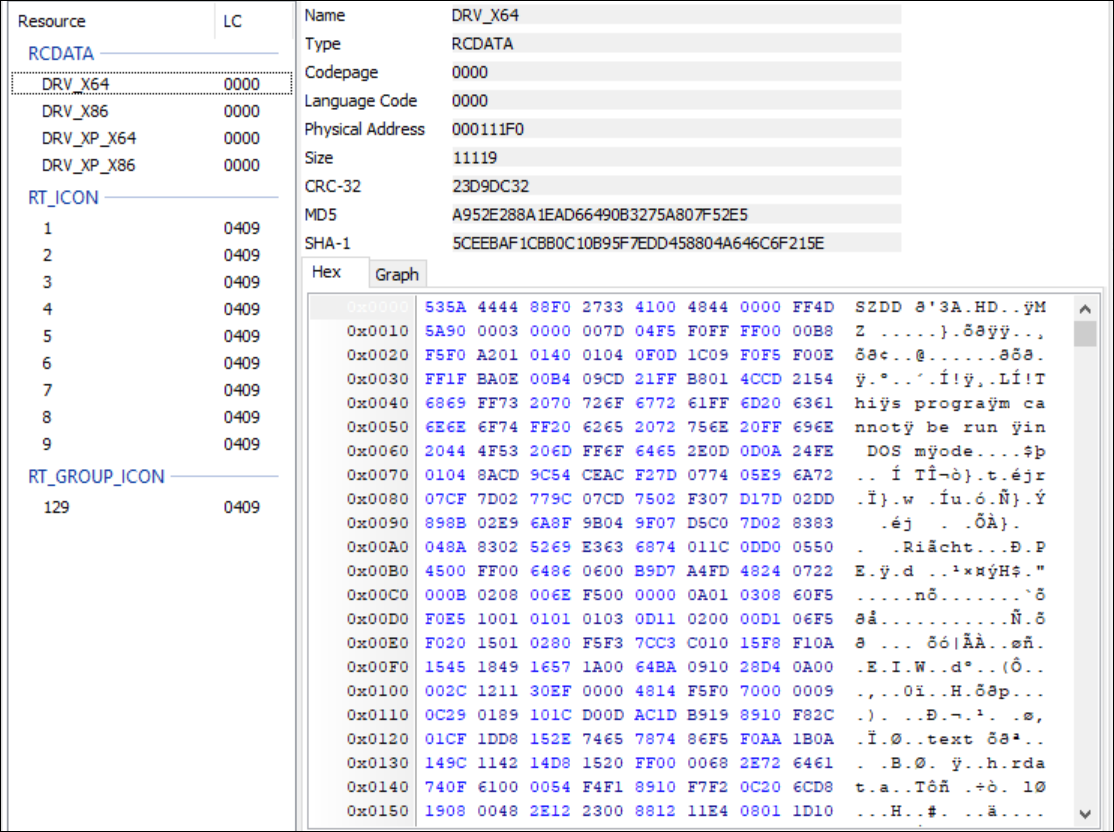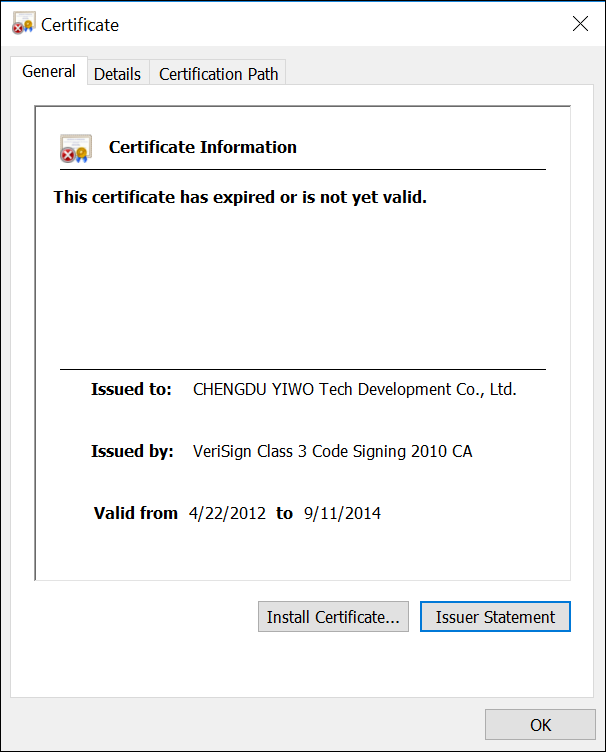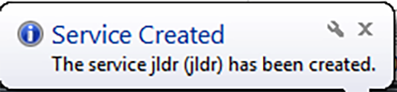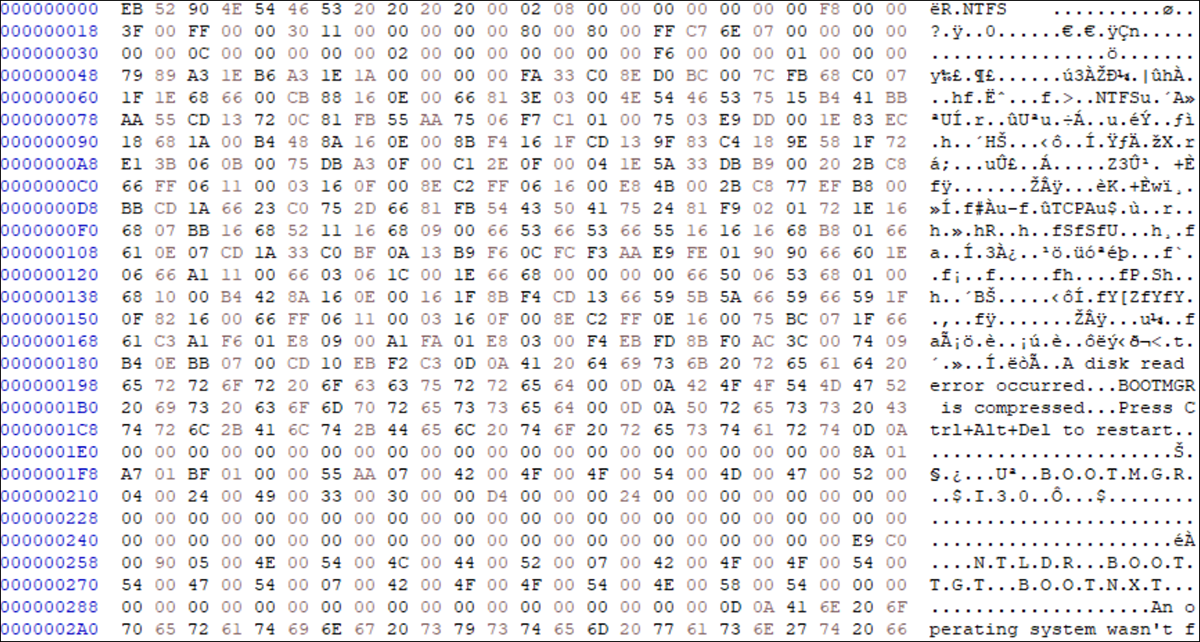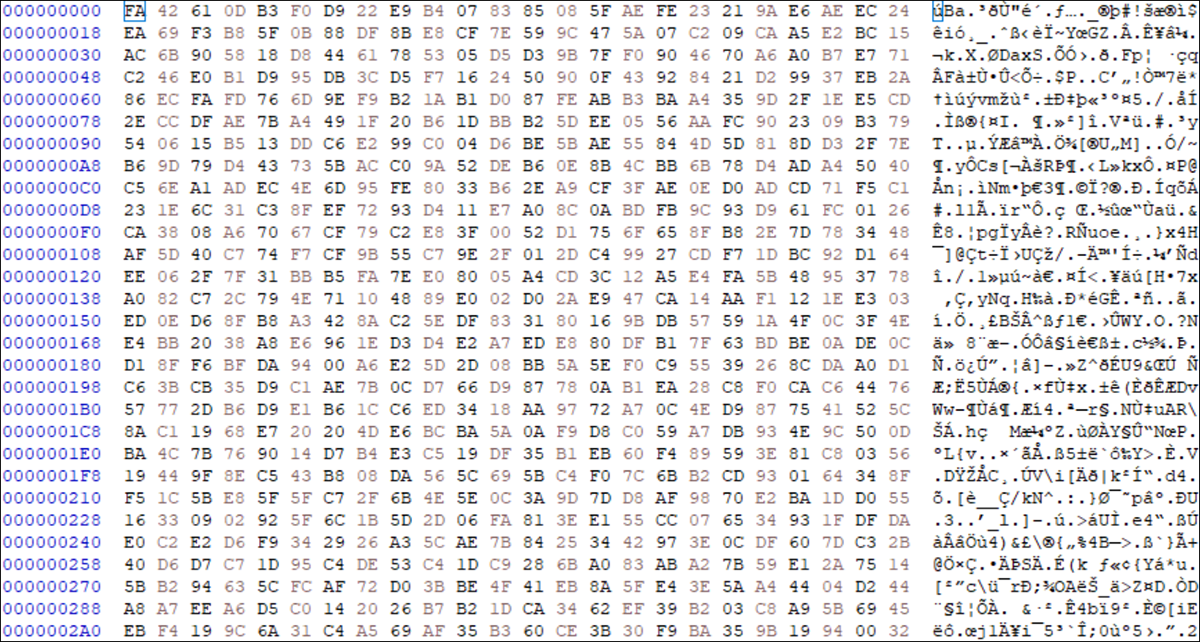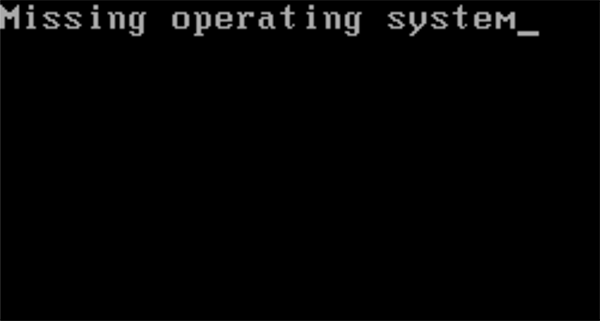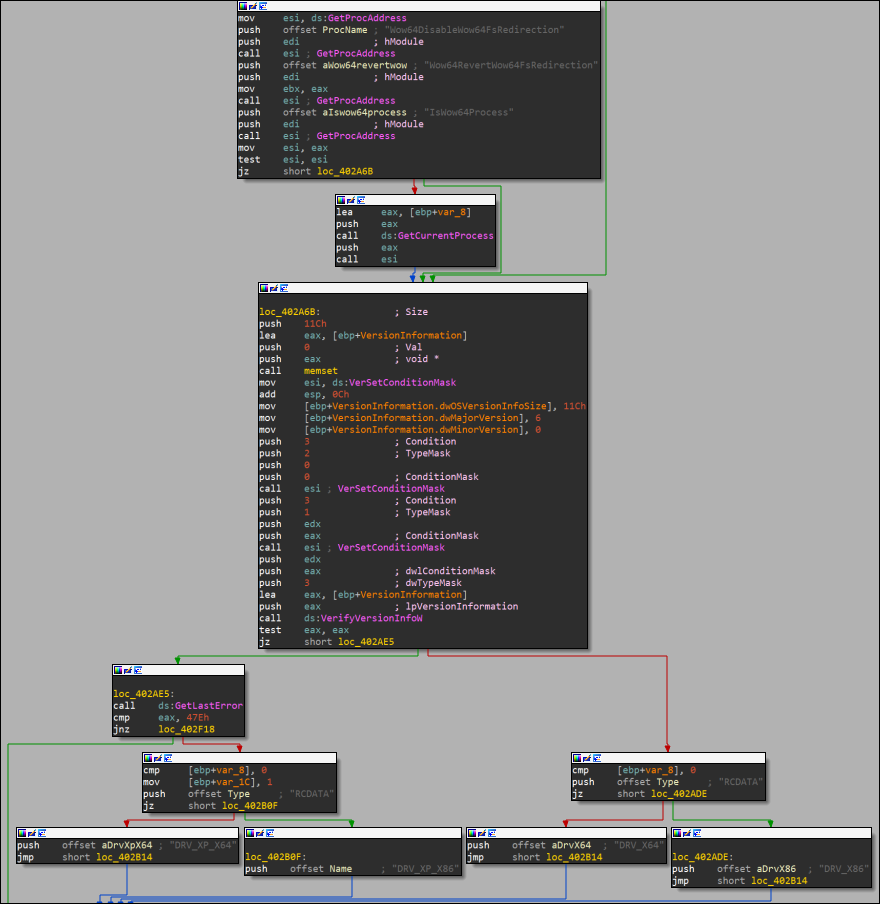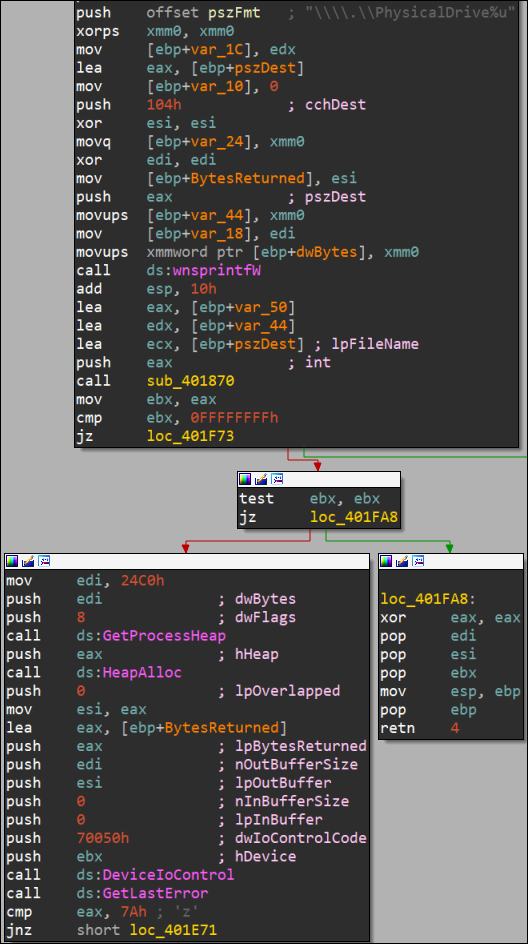Threat Thursday: HermeticWiper Targets Defense Sectors in Ukraine
New Disk Wiper Malware Hits Hundreds of Ukrainian Computers
In addition to suffering a full-scale military invasion in recent weeks, Ukraine is also being subjected to numerous cyberattacks aimed at crippling its organizations and digital infrastructure. One of the latest of these is HermeticWiper, a new data wiper malware that targets infrastructure and defense sectors in Ukraine, with additional reports of compromised systems coming from Lithuania and Latvia.
HermeticWiper shares some similarities with the recently discovered WhisperGate malware, in that it appears to function solely as a tool for destruction. After wiping the victim’s disk, it then targets the Master Boot Record (MBR) before forcing a reboot, resulting in a total boot failure and rendering the system inoperable.
First reported in a tweet by ESET Research on February 23rd, 2022, the threat intelligence community subsequently named the new malware HermeticWiper, a reference to two of its main activities. The wiper first hijacks a valid code-signing certificate from Hermetica Digital Ltd. to gain the victim’s trust. It then uses a legitimate disk recovery program from EaseUS Data Recovery Wizard, packed by the threat authors as a driver, to overwrite data in the victim’s Master Boot Record (MBR) and thus corrupt the file system.
A decoy ransomware component has also been reported on some systems affected by HermeticWiper, to distract the victim while the main functionality occurs.
Operating System
Risk & Impact
Technical Analysis
Wiper Overview
In this blog, BlackBerry researchers will analyze a sample hash of HermeticWiper, to see what lies under the hood.
Sample hash: 0385EEAB00E946A302B24A91DEA4187C1210597B8E17CD9E2230450F5ECE21DA
The file presents itself as “conhost.exe,” borrowing the filename of the Console Windows Host for Microsoft® Windows®. The executable file uses a standard Visual Studio Project icon, as seen in Figure 1, and displays the Hermetica certificate shown in Figure 2. This inclusion of a valid certificate helps the wiper to evade detection on the system by appearing to come from a legitimate and trusted source.
Figure 1 – Program icon
Figure 2 – Hermetica certificate
A brief look into the file shows there are four drivers packaged inside. These drivers are named DRV_X64, DRV_X86, DRV_XP_X64, and DRV_XP_X86, with each having “SZDD” as the first few bytes of the file, as seen in Figure 3. This indicates that the drivers are compressed with the built-in MS-DOS “compress.exe.”
Figure 3 – Compressed drivers
Once each driver has been extracted and saved as their own file on the victim’s system, an unzipping program such as 7-Zip can be used to decompress the files and reveal what they really are. An expired certificate shown in Figure 4 for CHENGDU YIWO Tech Development Co. Ltd. can be found in each driver. A quick Internet search links this certificate to a disk recovery software program called EaseUS Data Recovery Wizard.
Figure 4 – CHENGDU YIWO Tech Development certificate
Wiper Behavior
The files must be launched as Administrator for the wiper to execute. And for the system reboot to be triggered, the first character of the file name must be C.
Immediately after launch, a new service with a four-character randomized name starts to run, as seen in Figure 5.
Figure 5 – Service starts with random four-character name
By using a hex editor like HxD before and after launching, you can reveal the damage that HermeticWiper is causing to the C:\ disk. Before execution, you can see the standard 52 90 4E 54 46 53 20 bytes (shown in Figure 6) that represent the start of an NTFS formatted drive. After HermeticWiper begins to run, the threat corrupts those bytes, as you can see in Figure 7. The malicious wiper will continue to change these values as it completes its execution.
Figure 6 – C:\ drive before HermeticWiper runs
Figure 7 – C:\ drive after HermeticWiper runs
When HermeticWiper has finished corrupting the C:\ drive, the malware restarts the affected system, which results in the dreaded Blue Screen of Death (BSOD). After attempting to restart again, the victim will be greeted with a new message indicating that their operating system is missing, as shown in Figure 8. The C:\ drive is now wiped, and the system is inoperable.
Figure 8 – The last thing any user wants to see upon reboot
Load Driver and Wipe Disk
Taking a step back, let’s take a look at the EaseUS Data Recovery Wizard. This is loaded by the malware as a compressed driver. The wiper contains four copies of this driver, with each corresponding to different OS versions (Windows XP or Windows 7+) and architectures (32-bit or 64-bit). As shown in Figure 9, system information first needs to be loaded by the wiper so it can then choose to start the correct driver version.
Figure 9 – Driver selection by HermeticWiper
Once the OS is identified by the malware, the corresponding compressed driver is loaded.
- DRV_X64 – Windows 7+ 64-bit
- DRV_X86 – Windows 7+ 32-bit
- DRV_XP_X64 – Windows XP 64-bit
- DRV_XP_X86 – Windows XP 32-bit
HermeticWiper then decompresses the drivers with the LZMA algorithm. It uses “DeviceIoControl” for file operations such as finding the PhysicalDriveID to get information on the victim’s disk partitions, as shown in Figure 10.
Figure 10 – Find PhysicalDriveID
With the drive information loaded, the CryptGenRandom function then begins to overwrite data in the Master File Table fields, $Bitmap and $LogFile files, recursively in the AppData, MyDocuments, Desktop, and Documents and Settings folders, and then the MBR. Once the malware has finished overwriting this data with random bytes, the system will automatically restart. This time, however, it will not boot because almost all the data on disk has been wiped. The victim’s device is now unrecoverable.
Ransomware Component
Decoys and false flags are deployed in many scenarios where the goal is to confuse and misdirect victims, to buy the adversary time to conduct its real mission of destroying and disabling their opponent’s systems and infrastructure.
Let’s take a closer look at HermeticWiper’s decoy.
Sample hash: 4DC13BB83A16D4FF9865A51B3E4D24112327C526C1392E14D56F20D6F4EAF382
There is a ransomware component that, according to AVAST, sometimes comes along with the wiper as a tool of misdirection. Upon launch, the ransomware (written in the programming language “Go”) displays behavior typical of ransomware. The victim device’s CPU utilization jumps to 100% as their files are encrypted. Once files are encrypted, they are renamed with an “.encryptedJB” extension.
There is some good news, however. The encryption used by HermeticWiper is not strong, and a free decryptor has already been made available for any files that victims are able to salvage from their machines.
Conclusion
HermeticWiper differentiates itself from other wipers by its creator’s efforts to help it evade detection. This malware was created specifically to destroy the machines of victims. HermeticWiper was initially observed targeting Ukraine, but we are now hearing that it has also spread to organizations in other countries. This sort of spillover was also observed with the NotPetya attack, which affected numerous organizations in countries outside Ukraine.
While we’re used to seeing financially motivated malware such as ransomware, wipers that exist solely for the purpose of data destruction have become a convenient tool for nefarious actors when their goal is to cripple individual organizations or even entire industries within a target area.
YARA Rule
The following YARA rule was authored by the BlackBerry Research & Intelligence Team to catch the threat described in this document:
rule HermeticWiper{
meta:
description = "Detects HermeticWiper"
author = "BlackBerry Threat Research Team"
date = "2022-03-09"
license = "This Yara rule is provided under the Apache License 2.0 (https://www.apache.org/licenses/LICENSE-2.0) and open to any user or organization, as long as you use it under this license and ensure originator credit in any derivative to The BlackBerry Research & Intelligence Team"
strings:
$s1 = "\\\\.\\EPMNTDRV\\%u" wide
$s2 = "\\\\.\\PhysicalDrive%u" wide
$s3 = "SYSTEM\\CurrentControlSet\\Control\\CrashControl" wide
$sd1 = "DRV_X64" wide
$sd2 = "DRV_X86" wide
$sd3 = "DRV_XP_X64" wide
$sd4 = "DRV_XP_X86" wide
$c = { 0C 48 73 28 73 AC 8C CE BA F8 F0 E1 E8 32 9C EC }
$x = { 53 5A 44 44 88 F0 27 33 41 00 48 ?? 00 00 FF 4D
5A 90 00 03 00 00 00 7D 04 F5 F0 FF FF 00 00 B8
F5 F0 ?? 01 01 40 01 04 0F 0D 1C 09 ?? ?? ?? ?? }
condition:
uint16(0) == 0x5a4d and filesize < 150KB and all of them
}
|
Indicators of Compromise (IoCs)
HermeticWiper
06086C1DA4590DCC7F1E10A6BE3431E1166286A9E7761F2DE9DE79D7FDA9C397
3C557727953A8F6B4788984464FB77741B821991ACBF5E746AEBDD02615B1767
2C10B2EC0B995B88C27D141D6F7B14D6B8177C52818687E4FF8E6ECF53ADF5BF
0385EEAB00E946A302B24A91DEA4187C1210597B8E17CD9E2230450F5ECE21DA
1BC44EEF75779E3CA1EEFB8FF5A64807DBC942B1E4A2672D77B9F6928D292591
4AA186B5FDCC8248A9672BF21241F77DD395872EC4876C90AF5D27AE565E4CB7
Resource.zip – contains the wiper
92B9198B4AED95932DB029236CB8879A01C73494B545BCACB1ED40596D56990C
DRV_X64 - Windows 7+ 64-bit E5F3EF69A534260E899A36CEC459440DC572388DEFD8F1D98760D31C700F42D5
96B77284744F8761C4F2558388E0AEE2140618B484FF53FA8B222B340D2A9C84
DRV_X86 - Windows 7+ 32-bit B01E0C6AC0B8BCDE145AB7B68CF246DEEA9402FA7EA3AEDE7105F7051FE240C1
8C614CF476F871274AA06153224E8F7354BF5E23E6853358591BF35A381FB75B
DRV_XP_X64 - Windows XP 64-bit B6F2E008967C5527337448D768F2332D14B92DE22A1279FD4D91000BB3D4A0FD
23EF301DDBA39BB00F0819D2061C9C14D17DC30F780A945920A51BC3BA0198A4
DRV_XP_X86 - Windows XP 32-bit FD7EACC2F87ACEAC865B0AA97A50503D44B799F27737E009F91F3C281233C17D
2C7732DA3DCFC82F60F063F2EC9FA09F9D38D5CFBE80C850DED44DE43BDB666D
Ransom Component
4DC13BB83A16D4FF9865A51B3E4D24112327C526C1392E14D56F20D6F4EAF382
|
BlackBerry Assistance
If you’re battling this malware or a similar threat, you’ve come to the right place, regardless of your existing BlackBerry relationship.
The BlackBerry Incident Response team is made up of world-class consultants dedicated to handling response and containment services for a wide range of incidents, including ransomware and Advanced Persistent Threat (APT) cases.
We have a global consulting team standing by to assist you, providing around-the-clock support where required, as well as local assistance. Please contact us here: https://www.blackberry.com/us/en/forms/cylance/handraiser/emergency-incident-response-containment
About The BlackBerry Research and Intelligence Team
The BlackBerry Research and Intelligence team is a highly experienced threat research group specializing in a wide range of cybersecurity disciplines, conducting continuous threat hunting to provide comprehensive insights into emerging threats. We analyze and address various attack vectors, leveraging our deep expertise in the cyberthreat landscape to develop proactive strategies that safeguard against adversaries.
Whether it's identifying new vulnerabilities or staying ahead of sophisticated attack tactics, we are dedicated to securing your digital assets with cutting-edge research and innovative solutions.