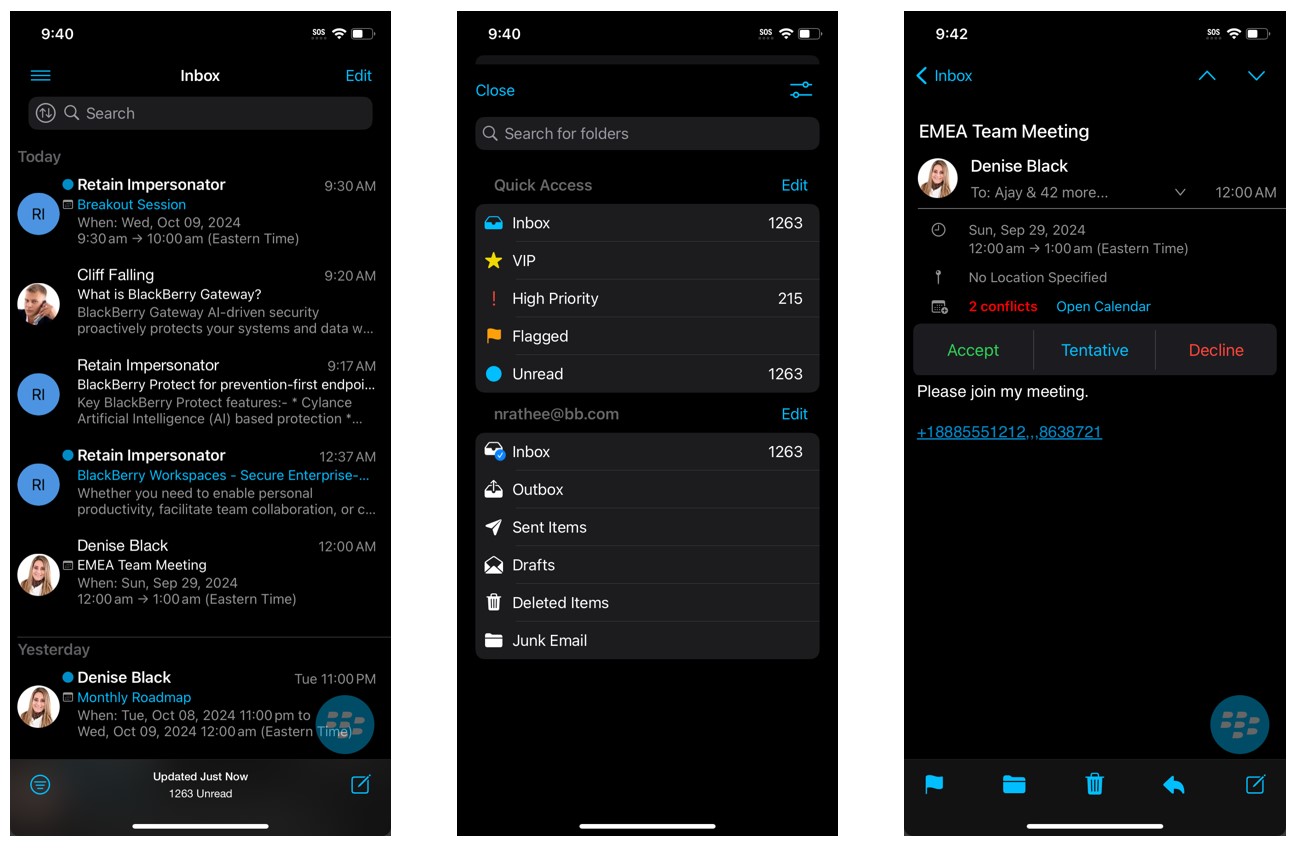Seamless Integration: BlackBerry Work Enhances Security with Apple, Microsoft
Like it or not, your employees are doing business on mobile.
The 2023 State of Mobile report revealed the average user spends 5 hours a day on their mobile device. This way of working can put your organization at risk. Perhaps you installed secure mobility apps, but they may have negatively impacted employee productivity or led users toward unauthorized IT solutions. In fact, 90% of users have reported exiting an app due to poor user experience (UX). But relying solely on productivity-based mobile Apps leads to the opposite problem: they boost productivity but bolt-on security, leaving gaps in your environment like it’s made of Swiss cheese.
This blog is the second in a series on securing the Hybrid Digital Workplace.
In our previous blog, The Hybrid Digital Workforce: How to Maximize Security and Productivity, we highlighted the ubiquitous nature of data today and the challenges arising from organizations trying to secure and maintain their data sovereignty and integrity.
Now, in our second installment, we explore the role that practical user experience plays in maintaining peak mobile productivity — while ensuring security is not an afterthought. This post includes recent examples relating to BlackBerry, Apple, and Microsoft.
When 'Good Enough' Security Creates Gaps
Let's face it: users don't give too much thought to security when interacting with work or social media apps. However, if they click on the wrong URL or open a malicious attachment, that can really mess up your day, not to mention potentially making end-users unproductive due to a compromised device.
To mitigate the risk to corporate data from external threats targeting mobile endpoints, a typical security response layers multiple security features and capabilities, due to the numerous solutions that can be used to plug mobile security gaps. VPNs are an example. This 'layering' can fail to close all the gaps and will almost certainly harm the user experience. In some cases, employees must open several apps to get something done with a less-than-desirable UI, which can also lead to a poor user experience.
On the other side of this challenge, we will find certain “trusted” vendors that exacerbate this problem. They often focus on productivity but claim that their security is "good enough" when, in many cases, it is not. Both administrators and end-users need a secure and productive mobile experience, they should not have to choose one or the other.
Keep Calm, Carry On, and Be Productive
At BlackBerry, security is built into BlackBerry® Work because it containerizes and protects all business data on corporate-owned and bring your own device (BYOD) setups. Users can carry on and be productive with enterprise email, calendar, contacts, presence, document access, document editing and more — yet remain confident in the security of it all. In addition to security, BlackBerry delivers a highly intuitive user experience (UX). BlackBerry continues pushing forward on UX, ensuring that innovative industrial design (ID) and interaction experiences are based on the user's wants and needs.
We have also upgraded our BlackBerry® Dynamics™ platform to deliver best-in-class and secure productivity for both user and organization.
Working Better than Ever in BlackBerry Work
Our recent updates to user experience start with our flagship app, BlackBerry Work. Here are a few highlights:
Users can now choose between one- and two-line previews for messages in their inbox, which now also include date sections (e.g., "Yesterday," "Monday," "Last week") to help improve the flow, readability, and presentation of data.
Android users can now press and hold the onscreen BlackBerry Work icon to activate shortcuts to their calendar and contacts, to quickly compose a new email, or to create a calendar event. This saves time to get things done.
A key measure of good UI is responsive design (RD), where users are 'encouraged' by the responsiveness of an app because that keeps them engaged. This is key to the existing BlackBerry Work capability and ongoing improvements to our UI.
BlackBerry Work and Secure Use of Apple Watch
Users of Apple's iPhone® are familiar with the usefulness of the Apple Watch® in receiving notifications, particularly those that need immediate attention. Until now, few have ventured towards leveraging this ID, particularly because of security concerns. This is another area where BlackBerry Work stands out. It proves that the convenience of BlackBerry Work extends beyond your phone.
With the Apple Watch, you can connect to the BlackBerry Work app on your iPhone and the result is an enjoyable and productivity-boosting experience on your wrist. For example, linking to BlackBerry Work allows users to view their inbox, make quick replies, and receive notifications without compromising the security of corporate data.
You can check your schedule and manage your calendar from your watch. Users can also open Complication options by tapping a complication on the watch face to get a good feel of how a fully managed, secure watch experience will fit into your organizational plans.
BlackBerry Work and Microsoft Integrations
We've also enhanced BlackBerry Work to "work better together" with Microsoft apps. Expect full integration with Microsoft Teams® meetings in calendar events. Additionally, users can create, edit, and start Teams meetings directly from a BlackBerry Work calendar event with a Microsoft Teams conference link. Users can also start a quick Microsoft Teams call directly from a colleague's contact details in BlackBerry Work.
Presence information from Microsoft Teams is also supported, so you know the best time to start a chat with a contact.
Our team also updated the UX for BlackBerry® Bridge. We've streamlined transferring files between BlackBerry Work and an Intune-managed app, making it more intuitive and customizable to your specific workflow.
With the new and improved BlackBerry Bridge, users can easily copy and paste text — securely — between BlackBerry Work and Intune-managed apps.
Finally: Tools that Balance Mobile Productivity and Security
BlackBerry® UEM and BlackBerry Work are the secure productivity apps your organization has been looking for. To learn more, read part 1 of our blog series, or visit the BlackBerry Work page.