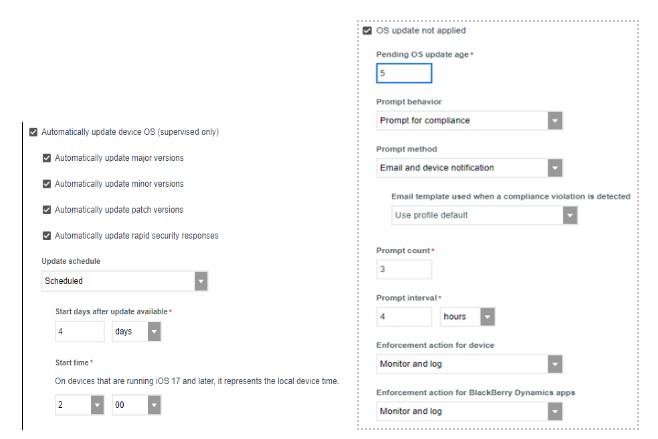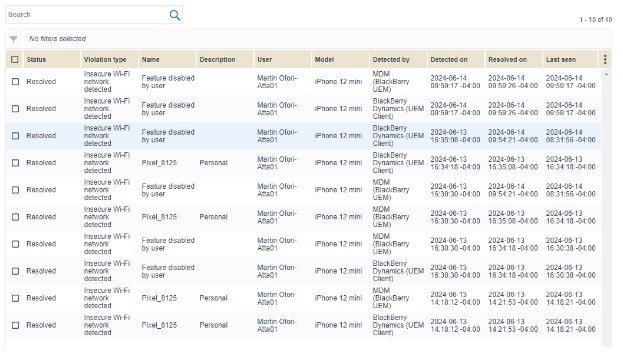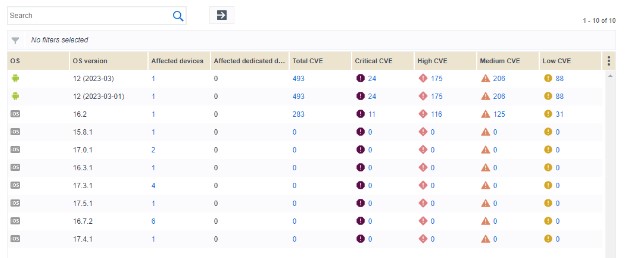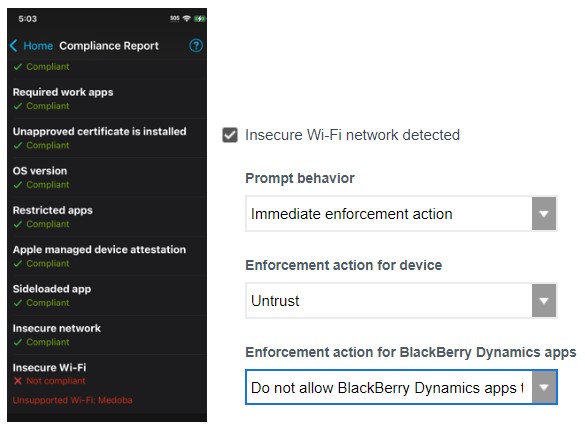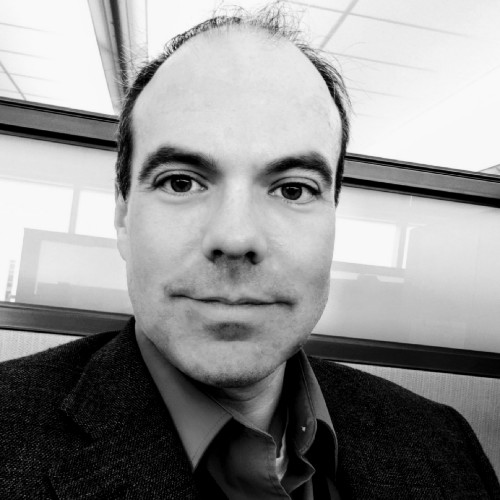5 New and Powerful Features in BlackBerry UEM 12.20 – What to Know
We’re pleased to announce BlackBerry® UEM 12.20 is here, arriving hot on the heels of a milestone in customer success. Our UEM users from around the world recommend BlackBerry® Unified Endpoint Management (UEM) so highly that it was recognized as a Customers’ Choice vendor for 2024, in the Gartner® Peer Insights™ for Unified Endpoint Management Tool category. It’s the second consecutive year for this distinction. And now new features and updates make the UEM you love even better.
The latest update to BlackBerry UEM is now available for download and is fully rolled out to the cloud and packed with nearly two-dozen enhancements — to help organizations protect mobile devices and safeguard corporate data.
Meet New Features in BlackBerry UEM 12.20
Here are just some of the exciting updates that are part of the new release, BlackBerry UEM 12.20.
Improved iOS Update Management
The IT policy for iOS® devices features powerful new updates, enabling greatly improved control over how and when iOS updates are applied to supervised devices. Set a schedule for when updates occur or have them applied immediately, and decide if this applies to major, minor, patch, or rapid security response versions. Keeping your mobile devices updated to the latest software version is a key part of mobile security, and this new feature in BlackBerry UEM makes it easier than ever.
In conjunction with the IT policy controls, device groups and compliance profile have both been updated to include options for “Pending OS update age” as criteria. This allows devices to be moved in and out of device groups and this can trigger compliance events, if a device has an OS update that is past due.
Compliance Events View
With version 12.20 we are introducing a new screen that displays all your compliance events in one consolidated view. This includes events generated from the native mobile threat defense solution, CylancePROTECT® Mobile. This allows administrators to easily monitor, track and resolve compliance events across all platforms, which increases efficiency and saves time.
Mobile Vulnerability Reporting
We’re also excited to announce another new screen in this version that displays all the Common Vulnerabilities and Exposures (CVE) for any mobile OS that is used in your BlackBerry UEM deployment. Administrators can easily drill down on the CVE list by severity level (critical / high / medium / low) to see contextual information such as the risk score, description, and CVE publish date. This is incorporated directly into the UEM console to save time. The information from vulnerability reporting helps administrators to make important decisions such as what versions of a mobile OS they want to support in their organization, or which software updates will be prioritized.
Apple Managed Device Attestation
Apple® managed device attestation is now part of BlackBerry UEM. It’s a new option to ensure the integrity of iOS devices, where device properties and identifiers are verified to be legitimate to UEM. This attestation can be performed during device activation with UEM, and periodically thereafter, with an associated compliance item for enforcement.
Improving CylancePROTECT Mobile for UEM
If your organization is taking advantage of the native mobile threat defense capabilities built into BlackBerry UEM, there are two new capabilities that are part of this release. The first feature is insecure Wi-Fi detection for iOS devices. This allows administrators to mark certain Wi-Fi security protocols as insecure and set an appropriate compliance rule along with it.
The second new feature enables text message scanning to reveal malicious URLs on Android™ devices, leveraging Cylance® AI. SMS phishing remains a prominent attack vector for mobile devices, and this feature will help protect your end users from malicious text messages.
For the complete list of new features available in BlackBerry UEM 12.20, check out What’s New in BlackBerry UEM.